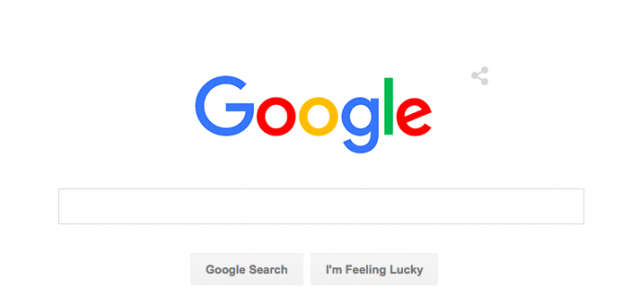If you use Google, Bing, Yahoo, or any other search engine that records your IP address and search terms, there are some things — many things, it turns out — that you really shouldn’t search. Google, for instance, can combine your search history with more data about your identity, and associate them with a full profile that both the search engine and advertisers can use to get an idea of who you are, what you’re interested in, and what you’re most likely to buy. That should make you think twice about sharing your problems, your interests, and even inquiries born out of idle curiosity with a major search engine like Google.
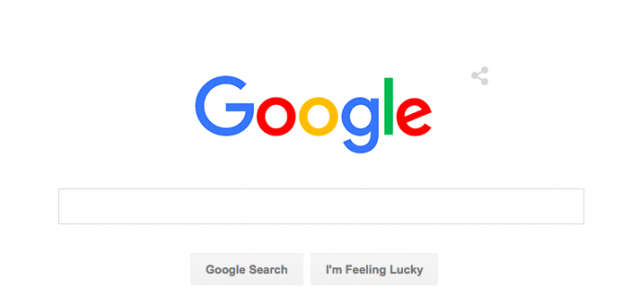
It isn’t true that you can search for anything you want, delete your browsing history, and no one will know what you were reading. Google records what you search and uses that information to figure out how to target ads specifically to you. So it’s not just Google that knows exactly what you’re searching. As Google explains in its Privacy & Terms FAQs, “When you click on a search result in Google Search, your web browser also may send the Internet address, or URL, of the search results page to the destination webpage as the HTTP Referrer. The URL of the search results page may sometimes contain the search query you entered.” You might not think that the URL of a page contains a whole lot of useful information — until you consider an example like the WebMD page for an STD or the website for your hometown.
Even just for the ads displayed on Google Search, Google uses information on what you searched for, your location, and the time of day to choose ads. It also takes into account your previous web searches, your Google Web History, your history of visiting websites that advertise with Google, information from your Google account like your age and gender, and your previous interactions with Google’s ads and search results. With all that in mind, read on for five things that you shouldn’t ever search for when using Google.
1. Don’t search for things that clue Google in to your location
As Jay Stanley reported last year for the ACLU, one of the earliest instances in which the powerful privacy implications of having your search history recorded occurred in 2006, when AOL released a large set of searches that had been conducted on its sites. While the identity of the searcher was replaced with an arbitrary number — so that all of the searches by an individual were still gathered around the same identifier — members of the media found that it wasn’t difficult to identify searchers’ hometowns, neighborhoods, age, sex, and other identifying details through their searches. The result was “an electrifying sense of just how intimate and revealing the information one ‘shares’ with a search engine can be.”
About a year ago, New York Times columnist David Leonhard told NPR about how search terms differ geographically, with major differences between counties where life is easiest and counties where life is hardest. A high prevalence of searches on health problems like blood sugar and diabetes, searches on “what might be called the dark side of religion,” searches about selling Avon or getting Social Security checks, and searches about “specific kinds of guns” occurs in areas where people are more likely to struggle with money or suffer health problems. Your searches give your search engine a view of how economic trends manifest themselves in your everyday life — something you may not want advertisers capitalizing upon.
2. Don’t search for information on medical issues or drugs
While Google says that it prohibits advertisers “from remarketing based on sensitive information, such as health information or religious beliefs,” the company’s privacy policy reserves the right to record your search results, associate them with your IP address or Google account, and then use that information to target ads on Google properties and across the web. Neal Ungerleider recently reported that researchers have found looking up medical and drug information online is a major privacy risk.
Tim Libert, a doctoral student at the University of Pennsylvania’s Annenberg School for Communication found that more than 90% of the 80,000 health-related pages he looked at exposed user information to third parties. The pages he researched included commercial, nonprofit, educational, and government websites, and the finding is particularly unsettling given a Pew Research Center finding that 72% of Internet users in the United States look up health-related information online. Even worse? Google collects information from 78% of the pages that Libert looked at, which gives advertisers an easy way to figure out that a user has specific health issues, and find out what issues those are. Visits to pages on HIV/AIDS, for instance, can be combined with a user’s browsing history and lead to ads for HIV and AIDS treatments, which Ungerleider notes effectively outs their HIV status.
A bigger privacy issue, Libert worries, are leaks that could expose people’s intimate health information to anyone willing to buy a hacked database. Stolen medical information is routinely trafficked on criminal websites, and are often used for Medicaid fraud and other scams. Third parties could match you with your medical search results, and advertisers could even discriminate against you based on your medical searches, even if they’re never connected to you definitively.
3. Don’t give your search engine hints about your insecurities
Advertising is notoriously formulated to create and capitalize upon viewers’ insecurities. Giving your search engine — and all of the advertisers that leverage the information it collects on you — easy access to the insecurities you already have just does the dirty work for them. Making things easier for advertisers who want to capitalize on your insecurities to sell you products and services doesn’t sound like a huge deal compared to what happens when you search for medical information. But it still has some unsettling effects that you should avoid, if you can.
Amanda Hess recently reported for Slate that a category of searches she’s dubbed “Google, am I normal?” is a “scintillating resource for advertisers.” Hess explains, “I’ve been tipping Google off to all the real ailments and imagined insecurities that I already have, at a pace of about once an hour, every hour of the day: celebrity diet, pants are uncomfortable, migraine difficulty speaking, before and after plastic surgery, and worst cramps ever why.” Each of those gives an easy in to advertisers, who don’t even have to show you an ad first to get you to think about your insecurities, and how their products might help.
It may not seem like a big deal compared to having ads about treatments for an illness you may or may not have following you around the Internet. But if you don’t want to see ads that are specifically tailored to things that you already don’t like about your body, even if, objectively, they aren’t a huge deal, you should avoid sharing those insecurities with your search engine in the first place.
4. Don’t search for anything suspicious (especially at work)
A couple of years ago, a story on how a series of Google searches led to a visit by local authorities made the rounds. As Jared Newman reported for Time, searches by different members of a New York family for terms including “backpack” and “pressure cooker bomb” triggered a visit by local authorities when the suspicious Google searches were reported by an employer. Michele Catalano, the matriarch of the family in question, later wrote, “I had researched pressure cookers. My husband was looking for a backpack. And maybe in another time those two things together would have seemed innocuous, but we are in ‘these times’ now.” She continued, “And in these times, when things like the Boston bombing happen, you spend a lot of time on the Internet reading about it and, if you are my exceedingly curious, news junkie 20-year-old son, you click a lot of links when you read the myriad of stories. You might just read a CNN piece about how bomb making instructions are readily available on the Internet and you will in all probability, if you are that kid, click the link provided.”
The lesson learned? Don’t search for suspicious terms, or anything that could be construed as crime-related, when someone is watching your browsing history. (The safest course of action is to assume that someone always is.) On a similar note, it’s a bad idea to search anything crime-related if you have something to hide. Obviously we don’t condone committing a crime. But it’s worth noting that people’s Google searches have been used to convict them of crimes, especially when they just so happen to Google the crime right before or after they’ve committed it. See this Palo Alto case as an example, or read Lee Rowland’s report on how a New York case highlights the problem with finding someone guilty of a conspiracy or an attempt to commit a crime when the only evidence is words shared online. “It’s one thing to use a Google search as evidence of intent or knowledge, when an actual crime has resulted and there’s a real victim.
5. Don’t Google anything that enables Google to define your identity
f you’re really serious about finding a way around Google’s propensity for constructing a profile to define who you are and how much you’re worth to specific advertisers, then there’s not much recourse but to avoid searching anything that could give Google or advertisers a clue about your identity. As Jeffrey Rosen reported for The New York Times a few years ago, the privacy threats go beyond creepy ads. “Computers can link our digital profiles with our real identities so precisely that it will soon be hard to claim that the profiles are anonymous in any meaningful sense,” Rosen writes.
Paul Ohm, a law professor at the University of Colorado at Boulder, told the Times that companies can combine hundreds or thousands of facts about you into what he terms “a database of ruin.” With discrete and unconnected facts about you, an algorithm could sort through profiles of hundreds of thousands of users like you and accurately predict something unrelated about you or your activity. Ohm argues that there’s at least one closely-guaraded secret that could lead to harm if revealed, like “a medical condition, family history or personal preference,” and the database of ruin makes that secret hard to conceal.
Even if many classifications are inaccurate, they can still harm you with effects like price discrimination, in which companies profile you and determine how much to charge you for goods or services. Rosen reports, “the new world of price discrimination is one where it’s hard to escape your consumer profile, and you won’t even know if companies are offering discounts to higher-status customers in the first place.” He imagines that “As personalization becomes ubiquitous, the segmented profiles that advertisers, publishers and even presidential candidates use to define us may become more pervasive and significant than the identities we use to define ourselves.”
If you’re looking to minimize the amount of information that search engines and advertisers collect on you, there are a few steps you should take. Choose an alternative search engine, like DuckDuckGo, to keep your search history from being recorded and analyzed. Install an extension like AdBlock Plus, Ghostery, or Disconnect to protect yourself against companies who want to track your activity online. Check your privacy settings on popular sites, and always log out of social networks when you’re browsing the web.
Fuente: www.cheatsheet.com